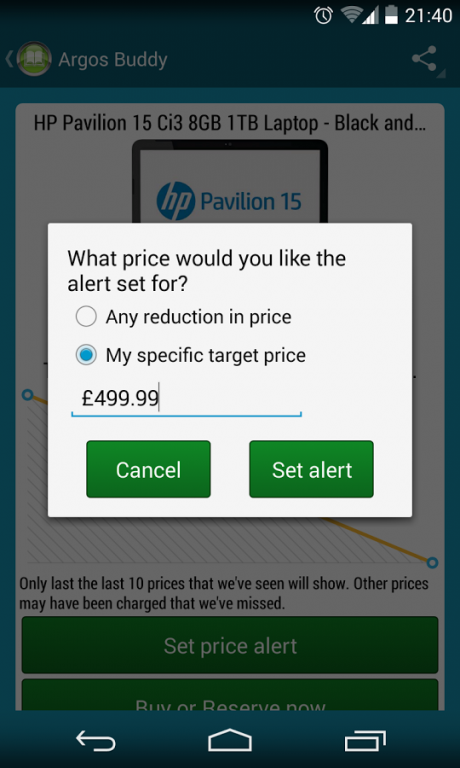Argos Buddy 3.2
Free Version
Publisher Description
Argos Buddy has been rewritten from scratch. This is version 3.2.
As usual for the older versions, you can search for, and buy things from Argos, with one critical difference:
You can set price alerts.
So this means you'll be able to see something you like, and instead of just hoping for the best price, you'll be able to actually set an alert for the price of the item coming down.
You can also see a price history of the item you are looking at, to decide if something is worth just buying straight away.
The app has been completely re-written from the ground up. Older versions were a bit rubbish, and have poor reviews, but don't let that put you off. This app could save you some serious money.
In app purchases:
Some people didn't like the banner ads. So you can now pay 99p to have them removed. No tricks, no high prices or subscriptions. Just 99p one off, and no ads. You get the same features if you pay or not. It's up to you.
About Argos Buddy
Argos Buddy is a free app for Android published in the Personal Interest list of apps, part of Home & Hobby.
The company that develops Argos Buddy is Richard Brooklyn. The latest version released by its developer is 3.2. This app was rated by 1 users of our site and has an average rating of 5.0.
To install Argos Buddy on your Android device, just click the green Continue To App button above to start the installation process. The app is listed on our website since 2015-09-04 and was downloaded 5 times. We have already checked if the download link is safe, however for your own protection we recommend that you scan the downloaded app with your antivirus. Your antivirus may detect the Argos Buddy as malware as malware if the download link to uk.co.riblet.argosbuddy is broken.
How to install Argos Buddy on your Android device:
- Click on the Continue To App button on our website. This will redirect you to Google Play.
- Once the Argos Buddy is shown in the Google Play listing of your Android device, you can start its download and installation. Tap on the Install button located below the search bar and to the right of the app icon.
- A pop-up window with the permissions required by Argos Buddy will be shown. Click on Accept to continue the process.
- Argos Buddy will be downloaded onto your device, displaying a progress. Once the download completes, the installation will start and you'll get a notification after the installation is finished.